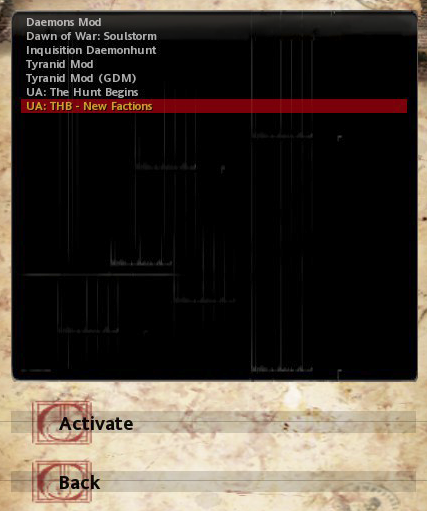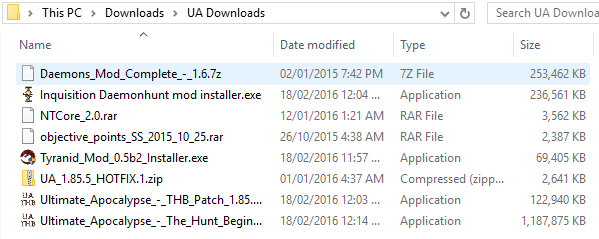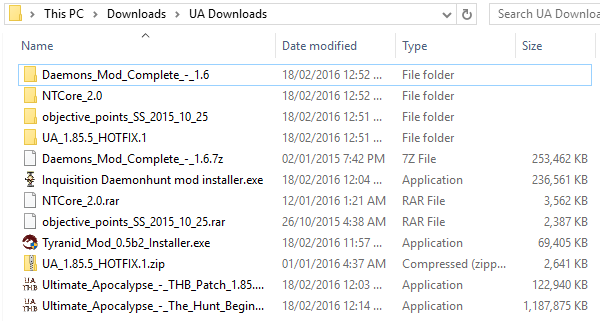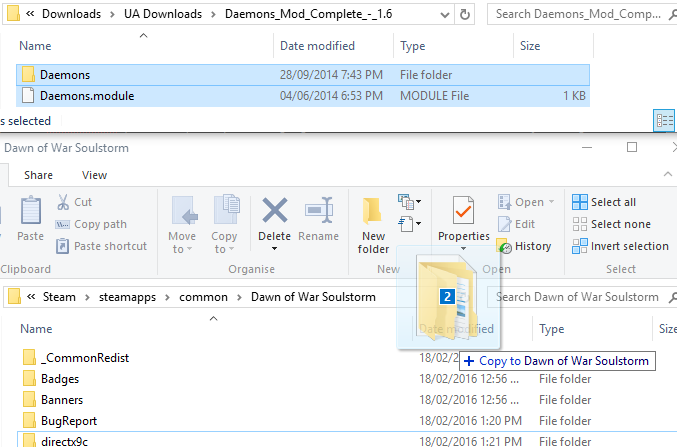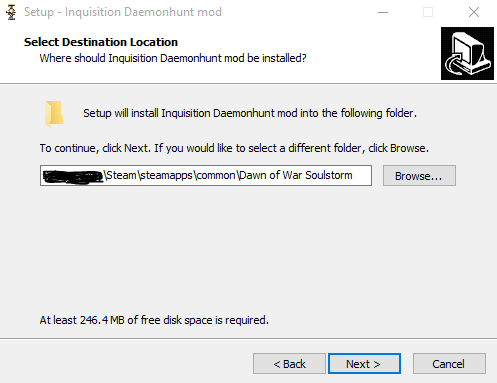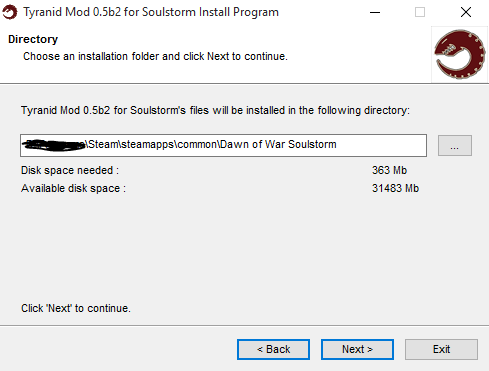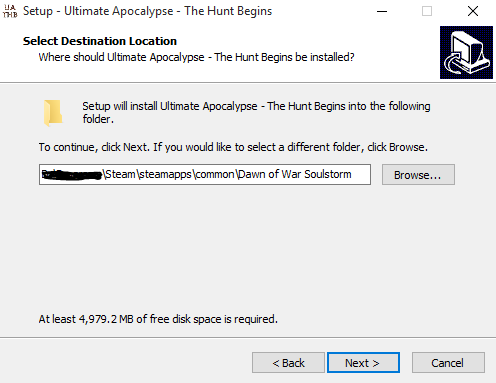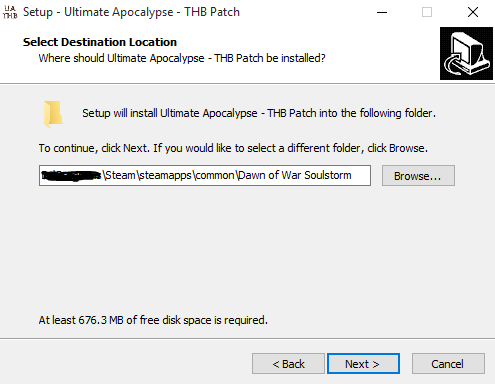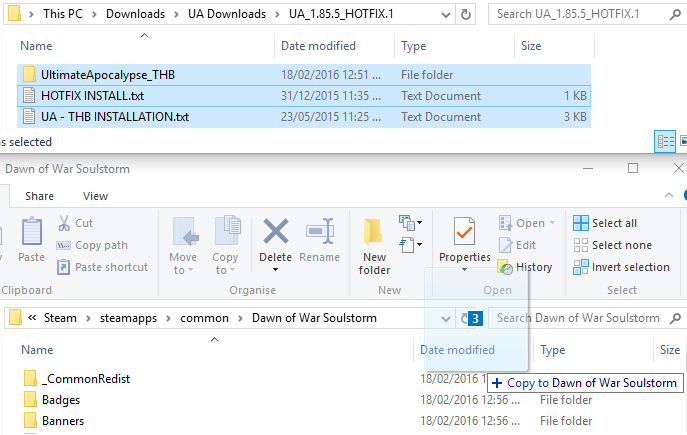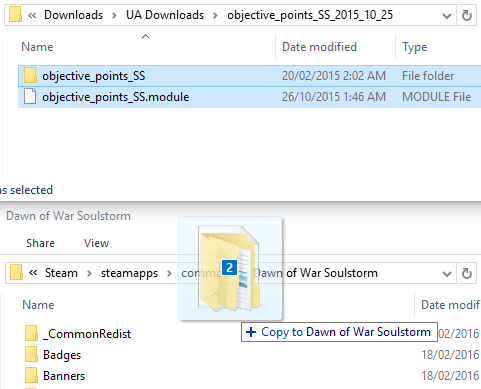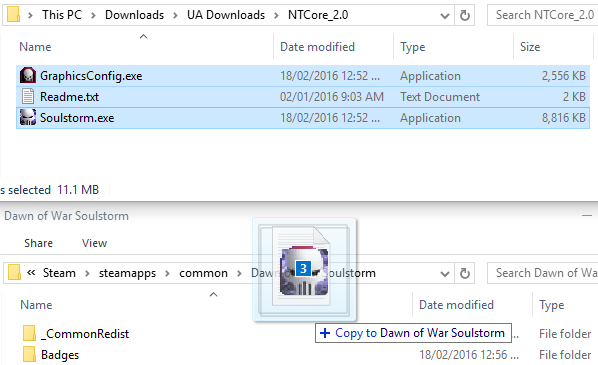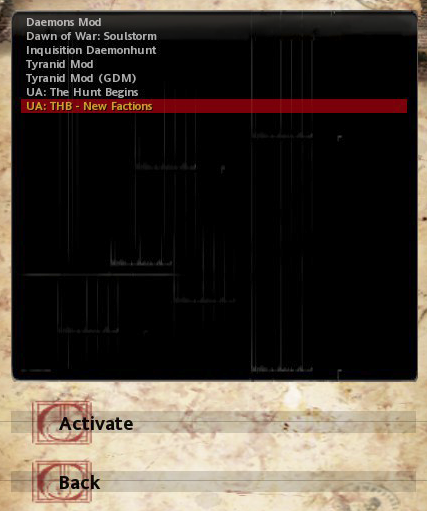Outdated, see new tutorial here.
Here are the fairly complicated instructions for installing the latest Soulstorm: Ultimate Apocalypse mod, every step is mandatory for a stable game. We recommend that you freshly install the game or verify game cache before starting, it will avoid some headaches.
Definitions:
- Game directory: Where the game is installed. Steam > Game > Right Click > Properties > Local Files > Browse Local Files.
Download Stage:
- NTCore (3.48MB): http://www.moddb.com/mods/ultimate-apocalypse-mod/downloads/nt-core-20
- Objective Points (2.33MB): http://www.moddb.com/mods/black-templars-kaurava-crusade/downloads/objective-points-mod-v20150824-for-dc-and-ss
- Inquisition Daemonhunt (231.02MB): https://drive.google.com/file/d/0B73chTfFGiW1cU1hM0oyVzZfaTg/view
- Chaos Daemons (247.52MB): http://www.moddb.com/mods/daemons-mod/addons/daemons-mod-complete-16
- Tyranids (67.78MB): http://www.moddb.com/mods/tyranid-mod/downloads/tyranid-mod-v05b2-for-soulstorm
- Ultimate Apocalypse (1.13GB): http://www.moddb.com/mods/ultimate-apocalypse-mod/downloads/ultimate-apocalypse-the-hunt-begins
- UA Patch (120.06MB): http://www.moddb.com/mods/ultimate-apocalypse-mod/downloads/ultimate-apocalypse-thb-patch-v1855
- UA Hotfix (2.58MB): http://www.moddb.com/mods/ultimate-apocalypse-mod/downloads/ultimate-apocalypse-thb-hotfix-for-v1855
Installation Stage:
-
Move all of the downloads into a new folder
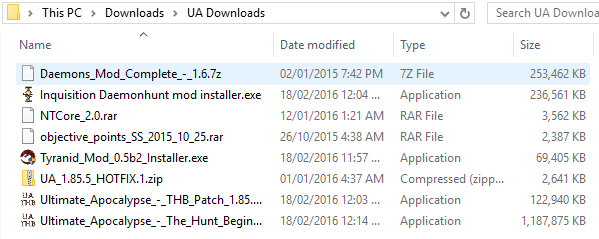
-
Extract Daemons_Mod_Complete_-_1.6.7z, NTCore_2.0.rar, objective_points_SS_2015_10_25.rar and UA_1.85.5_HOTFIX.1.zip to the new folder.
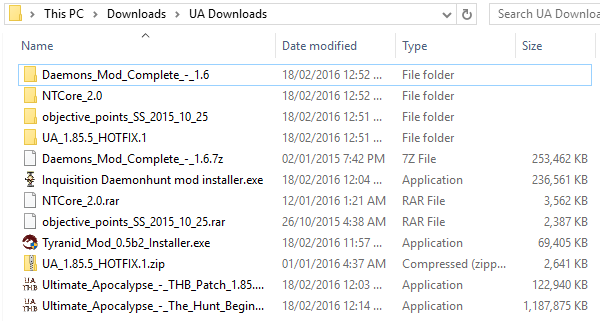
-
Copy the files inside Daemons_Mod_Complete_-_1.6 folder to the game directory.
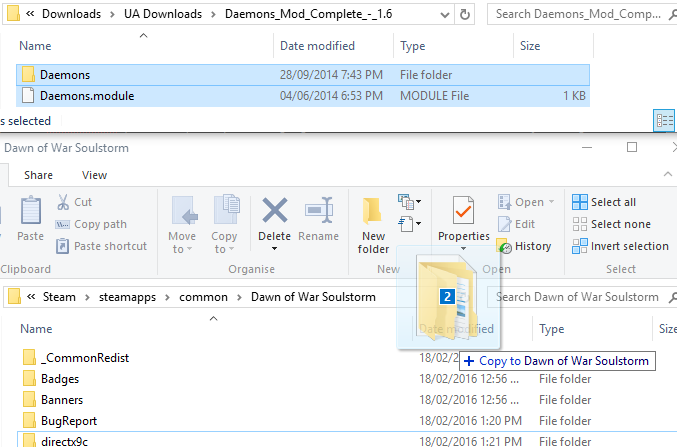
-
Run Inquisition Daemonhunt mod installer.exe to the game directory.
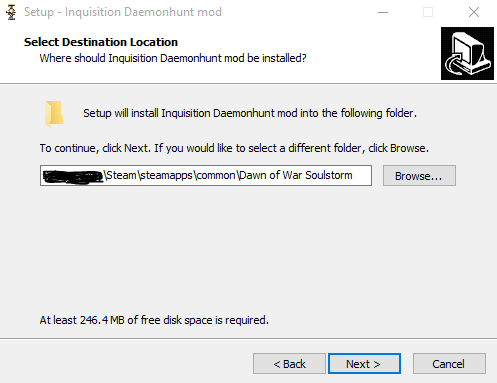
-
Run Tyranid_Mod_0.5b2_Installer.exe to the game directory.
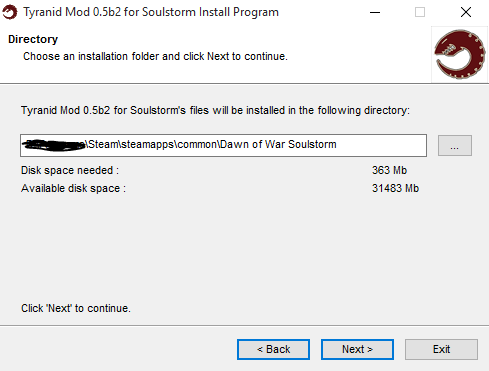
-
Run Ultimate_Apocalypse_-_The_Hunt_Begins.exe to the game directory.
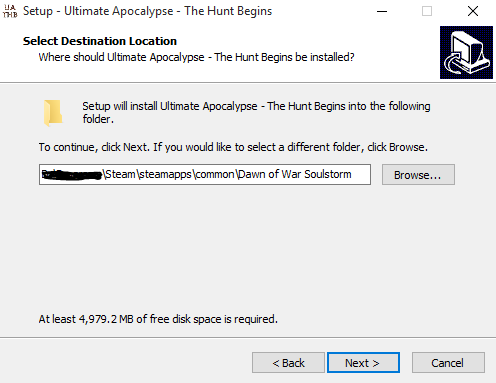
-
Run Ultimate_Apocalypse_-_THB_Patch_1.85.5.exe to the game directory.
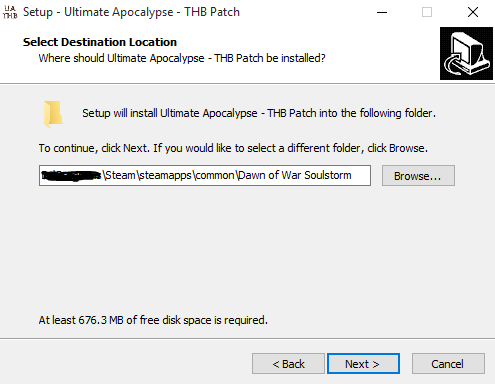
-
Copy the files inside UA_1.85.5_HOTFIX.1 to the game directory. Choose to replace.
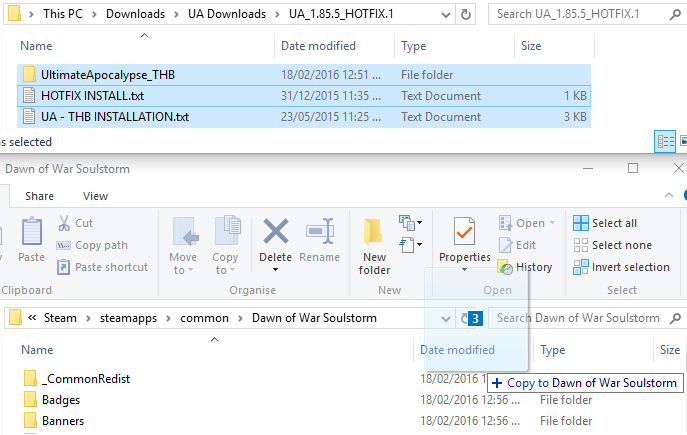
-
Copy the files inside objective_points_SS_2015_10_25 to the game directory. Choose to replace.
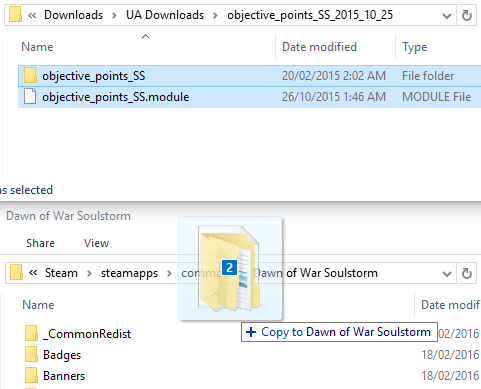
-
Copy the files inside NTCore_2.0 to the game directory. Choose to replace.
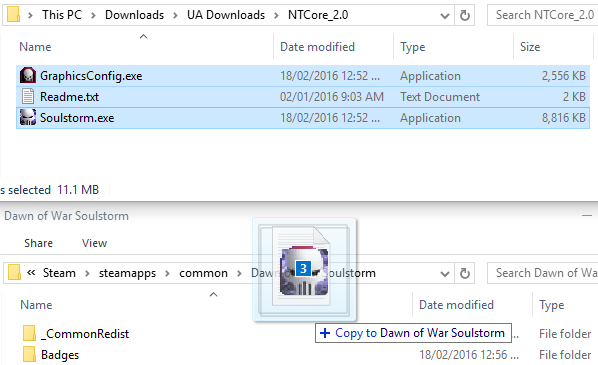
-
Start the game and under Game Manager activate UA: THB - New Factions.