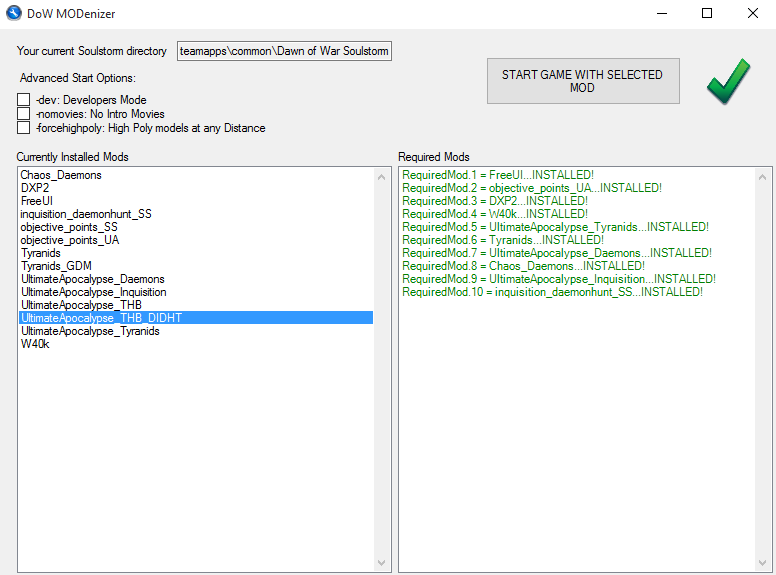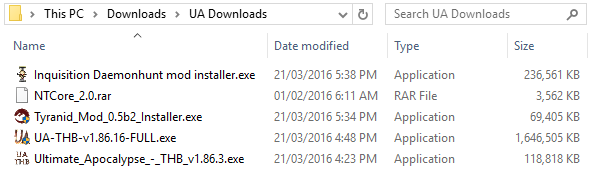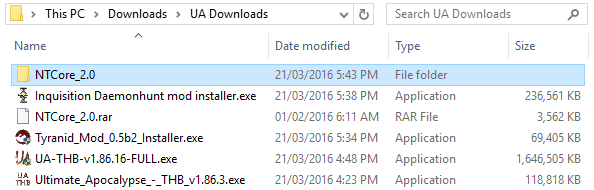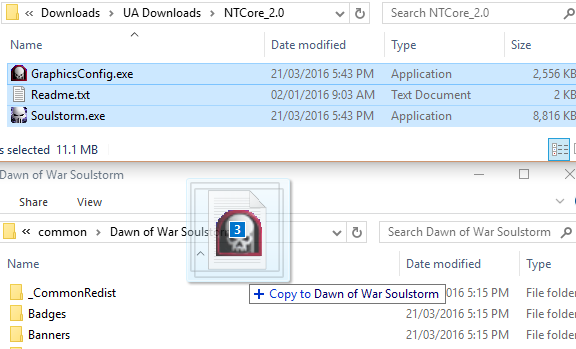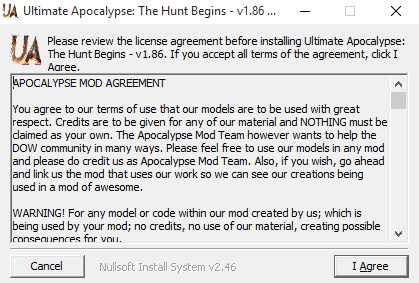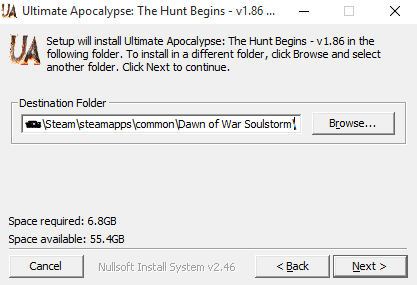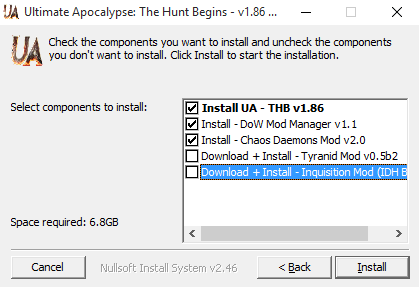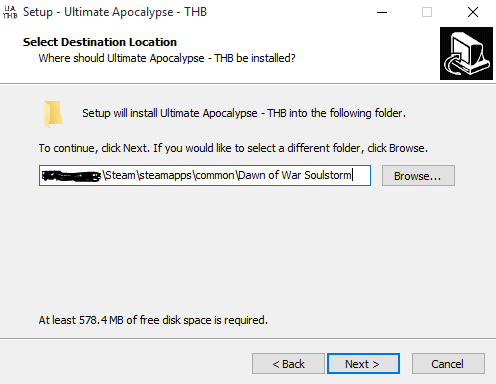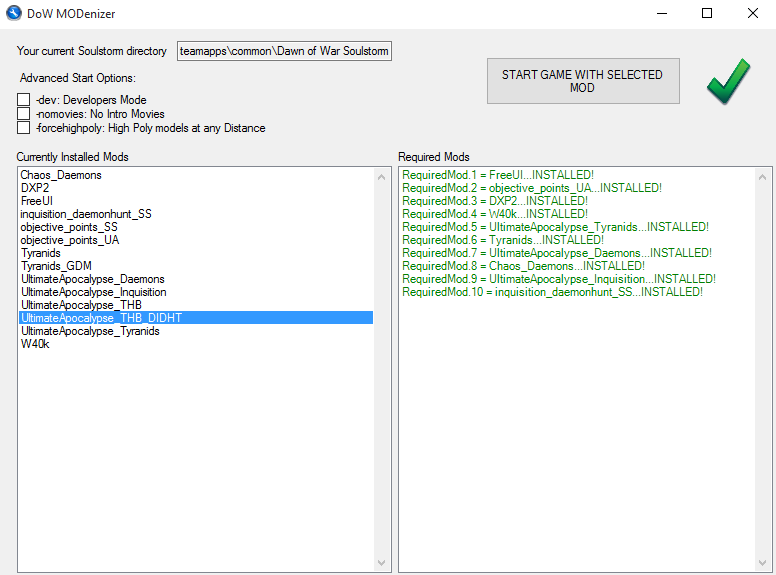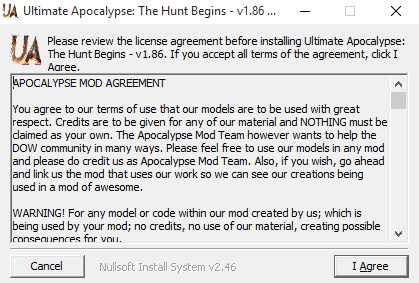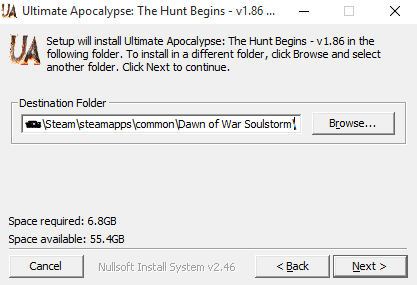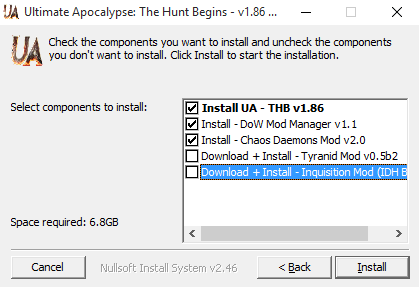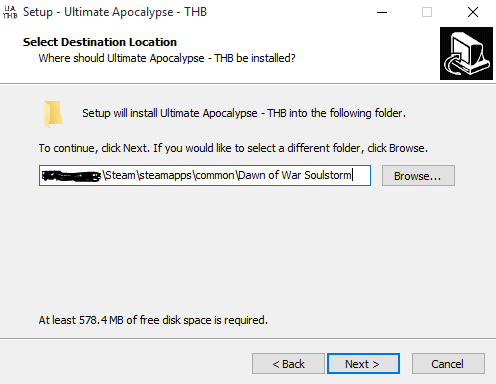New install here: (1.88.5) Ultimate Apocalypse: The Hunt Begins Install
^ Don’t scroll down use the new instructions
New update, new big update instruction post. As usual every step here is mandatory for a stable game of Soulstorm: Ultimate Apocalypse, though this update promises to make the game more stable than before as well as adding a whole host of new things with a focus on changes to Necrons + Space Marines, loads of new maps and an updated Chaos Daemons mod.
This post is for a clean install from the base unmodified game, if you are updating from our 1.85.5 post either delete and reinstall the game clean or follow the upgrade instructions that should be added below this post soon.
Definitions:
- Game directory: Where the game is installed. Steam > Game > Right Click > Properties > Local Files > Browse Local Files.
New Install Instructions:
Download Stage:
- NTCore (3.48MB): http://goo.gl/x4tMqf
- Inquisition Daemonhunt (231.02MB): https://goo.gl/KpVLOU
- Tyranids (67.78MB): http://goo.gl/yT5X82
- Ultimate Apocalypse 1.86 (1.57GB): http://goo.gl/Zhck9i
- Ultimate Apocalypse Patch 1.86.17 (116.03MB): http://goo.gl/rYNhng
Installation Stage:
-
Move all the downloads into their own folder
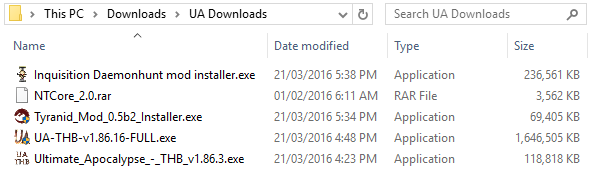
-
Extract NTCore_2.0.rar to a new folder
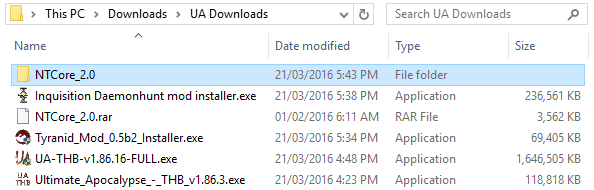
-
Copy the files inside NTCore_2.0 folder to the game directory choosing to replace.
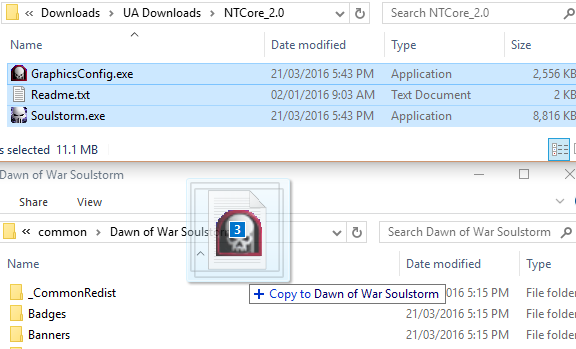
-
Run Inquisition Daemonhunt mod installer.exe to the game directory.
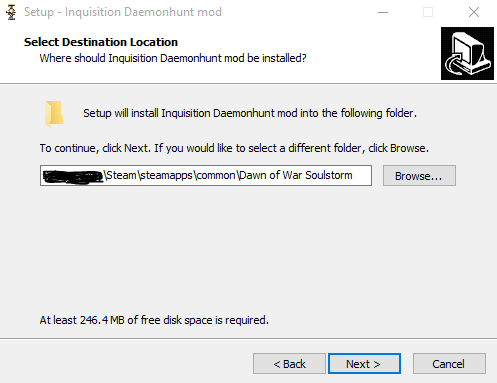
-
Run Tyranid_Mod_0.5b2_Installer.exe to the game directory.
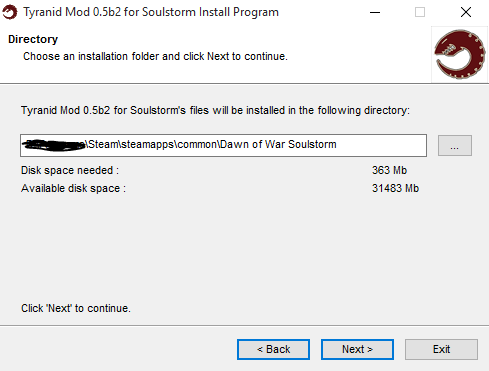
-
Run UA-TBH-v1.86.16-FULL.exe and agree.
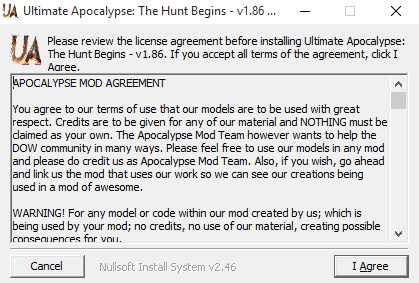
-
Choose your game directory as the destination folder.
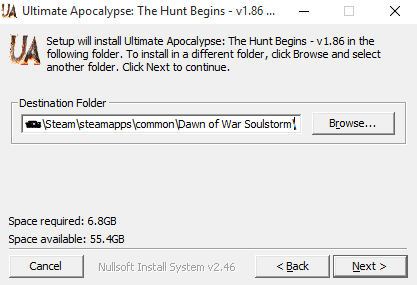
-
Uncheck Tyranid Mod and Inquisition Mod then hit install.
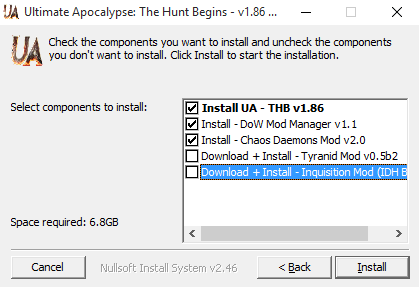
-
Run Ultimate_Apocalypse_-_THB_v1.86.3.exe to the game directory.
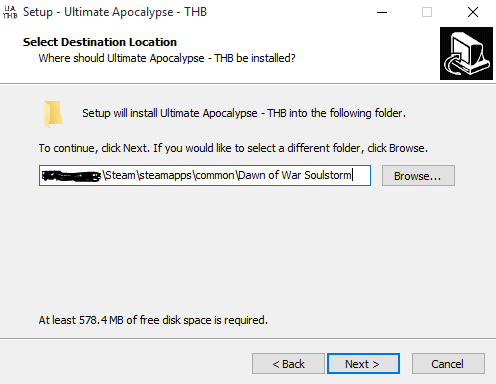
-
From now on launch the mod using DoW Mod Manager 1.1.exe from the game directory.