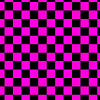This is a guide to installing the additional Gmod textures needed for some Garrry’s Mod maps and objects. I’ve split it into two steps as the download links for textures commonly disappear, however the installation steps always remain the same.
As mentioned in other posts these texture addons are only needed if you don’t have the games which the textures are from installed like Counter Strike Source. Not having these texture (games or addons) installed will result in many objects in game showing up with a checkboard bright purple/black pattern or becoming invisible as below.
Missing texture pattern:
Part 1: Obtain texture addons
-
Open one of the following texture sites:
- gmodcontent.com < recommended
-
Download the following essential textures - these are used on most maps:
- Counter Strike: Source - Game Content
- Half Life 2: Episode 1 - Game Content
- Half Life 2: Episode 2 - Game Content
-
Download the following optional textures - these are much less commonly used:
- Team Fortress 2 - Game Content
- Left 4 Dead 2 - Game Content
Part 2: Install textures addons
-
Find the Garry’s Mod addons directory:
- In Steam right click Garry’s Mod and select “Properties…”
- Under the “LOCAL FILES” tab select “BROWSE LOCAL FILES…”
- From the opened explorer window enter the “garrysmod” directory then the “addons” directory
- Make note of the full path which should look something like this:
C:\Program Files (x86)\Steam\steamapps\common\GarrysMod\garrysmod\addons
-
For each downloaded texture ZIP:
- Right click on the ZIP and select “Extract all…”
- Click “Browse…” and choose the path to the Garry’s Mod addons directory we found above
- Click “Extract” to extract the files to this directory